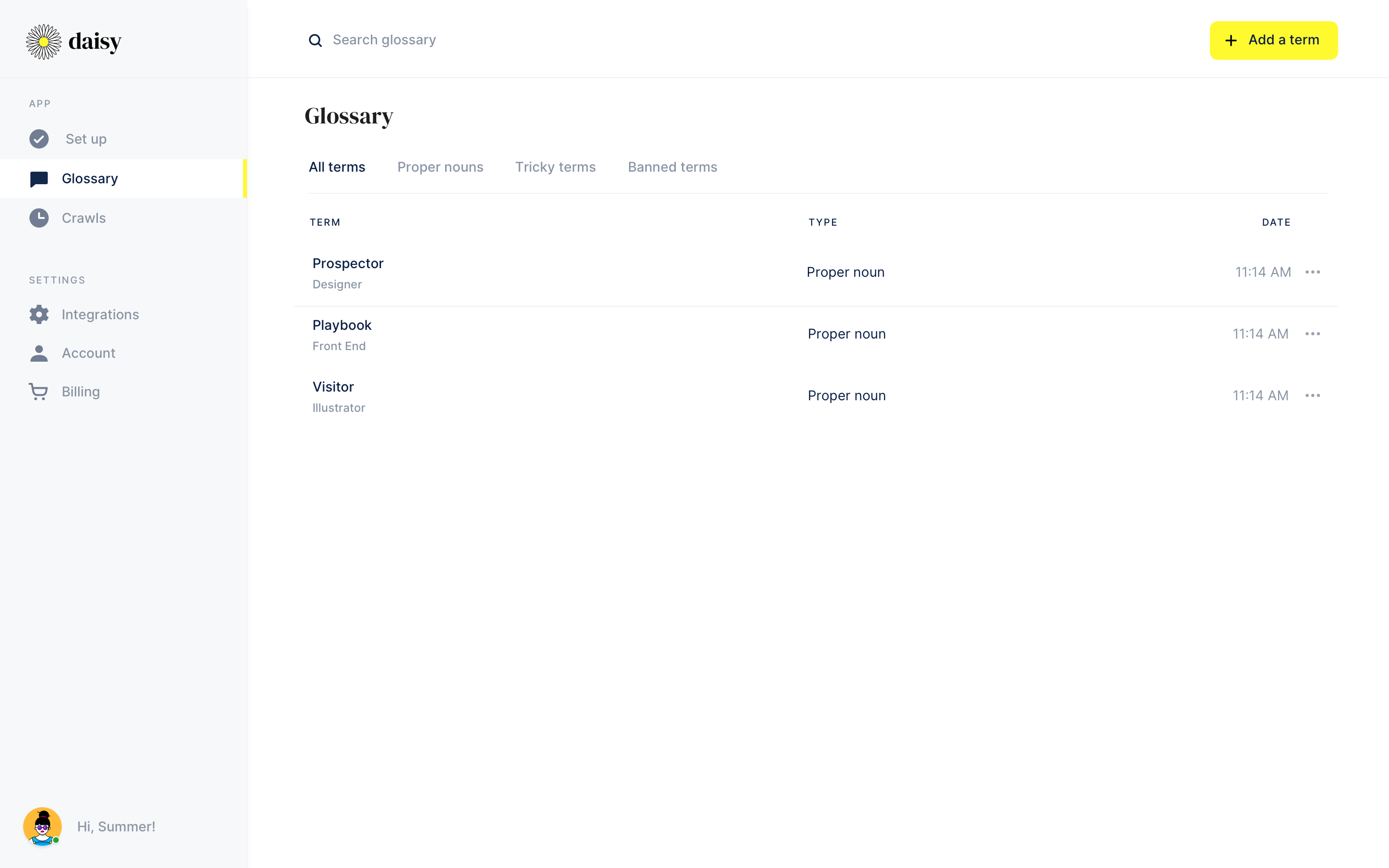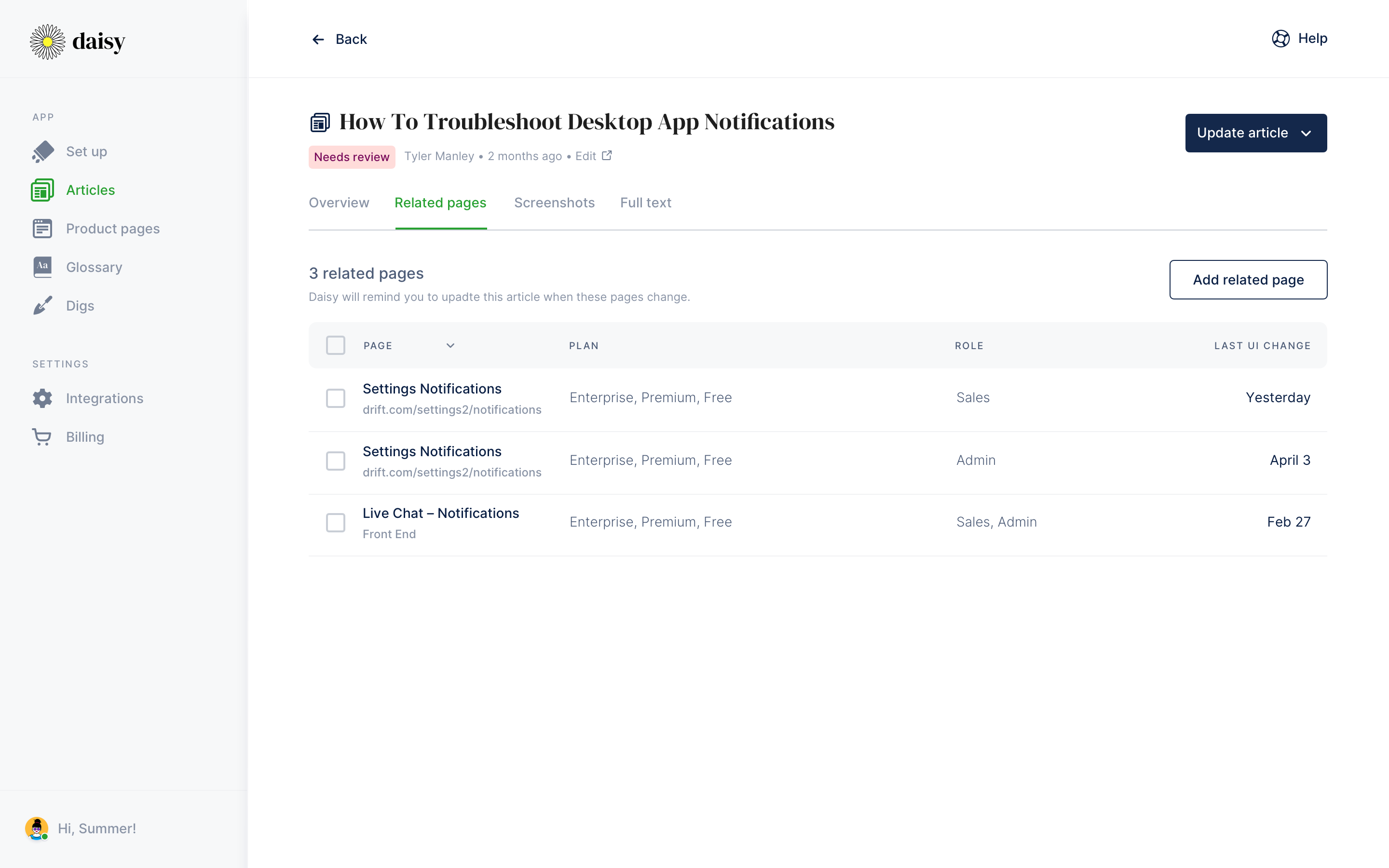Never send an out of date article again.
Daisy delivers results quickly and learns over time to make sure your help center is always up to date.
1
Designate Daisy’s Domain
Tell Daisy how to log into your product and where your help center lives. It will then find every page in your product and every article in your help center.
2
Define Dig Details
Daisy will Dig through your product and help center ad-hoc or on a schedule. Let Daisy know which terms your want to avoid, which articles your want to keep up to date and how often you want to see dig results.
3
Daisy Delivers Delight
You‘re a help center superstar! Daisy will keep you up to date on articles that need updates, terms to replace and screenshots that are out-of-date.